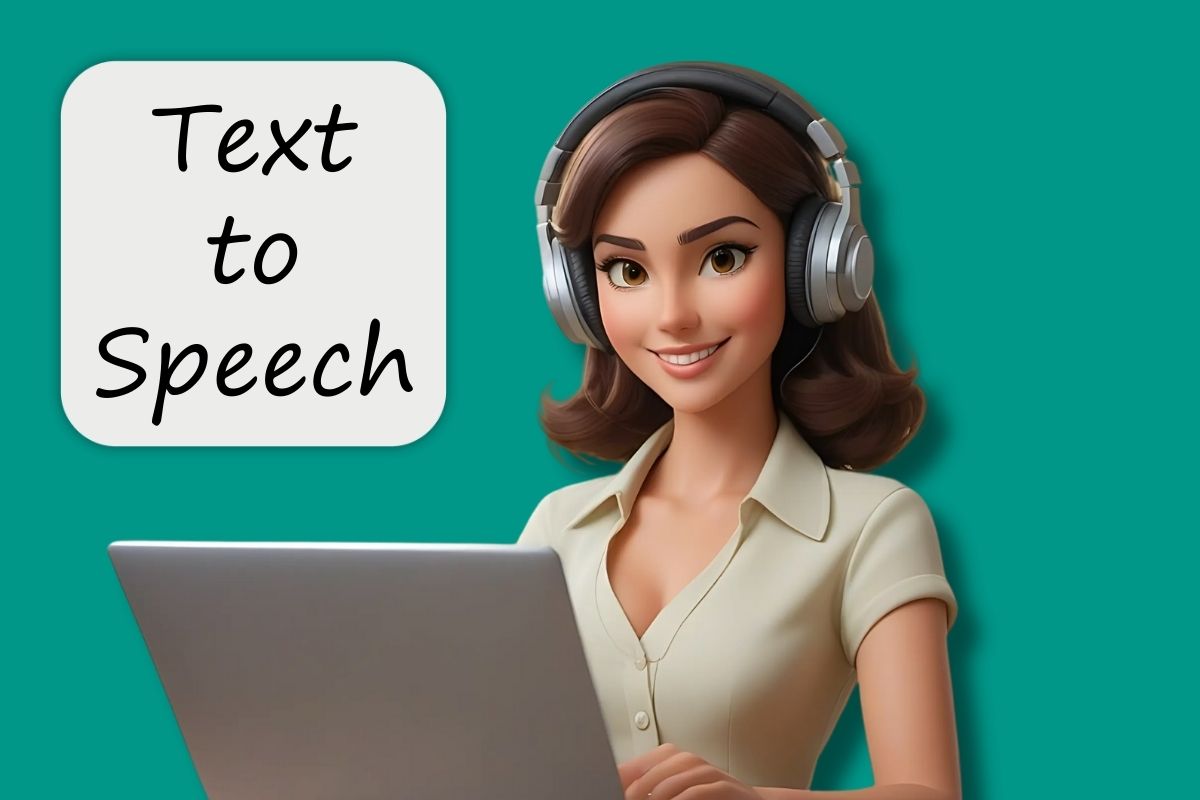
Converting text to speech (TTS) is an efficient way to transform written content into spoken words. Whether you need an audio version of an article, want to create voiceovers, or make text accessible for visually impaired users, TTS technology makes it easy. Audio2Edit's AI-powered Text to Speech tool generates realistic speech, saving you time and effort.
What Is Text to Speech?
Text to Speech (TTS) is an AI-driven technology that converts written text into spoken words. It uses advanced speech synthesis to produce natural-sounding voices. With TTS, you can create high-quality audio content in multiple languages without needing a professional voice actor.
Why Convert Text to Speech?
- Saves Time & Effort – Avoid recording audio manually by letting AI generate speech for you.
- Improves Accessibility – Helps individuals with visual impairments or reading difficulties consume content easily.
- Enhances Learning & Productivity – Listen to documents, eBooks, or notes instead of reading.
- Creates Engaging Audio Content – Use TTS for video voiceovers, presentations, and audiobooks.
- Supports Multiple Languages – Convert text into speech in over 30 different languages.
How to Convert Text to Speech Online?
Follow these simple steps to generate high-quality speech from text:
- Upload Your Text File – Open the Audio2Edit's Text to Speech tool and upload your document or paste text directly.
- Select Your Preferred Language – Choose from over 30 languages for natural-sounding speech.
- Click "START" to Convert – Begin the text-to-speech conversion process instantly.
- Download Your Audio File – Once the conversion is complete, download your speech file in MP3, WAV, or FLAC format.
Customization Options in Audio2Edit's Text to Speech Tool
Audio2Edit offers several settings to personalize your TTS conversion:
Choose Your Language
Select from over 30 languages to convert text into speech in your preferred dialect and accent. This feature is ideal for multilingual content creation and accessibility.
Select Audio Format
Download your speech output in various formats such as MP3, WAV, or FLAC. Choose the format that best suits your needs, whether for online streaming, professional editing, or offline playback.
Set the Voice Gender
Customize the voice output by selecting either a male or female voice. This allows you to match the tone and style of your content to your audience's preferences.
Why Use Audio2Edit's Text to Speech Converter?
- Fast & Reliable – Get high-quality speech output in seconds.
- No Software Needed – Convert text to speech online without installations.
- Multiple Format Support – Download audio in MP3, WAV, or FLAC.
- AI-Generated Natural Voices – Experience human-like speech synthesis.
- User-Friendly Interface – Simple and intuitive design for quick conversions.
In Conclusion
Text to Speech technology makes it easy to transform written content into high-quality spoken audio.
Whether for accessibility, content creation, or convenience, Audio2Edit's AI-powered TTS tool provides fast, accurate, and customizable speech generation.
Try it today and bring your text to life!